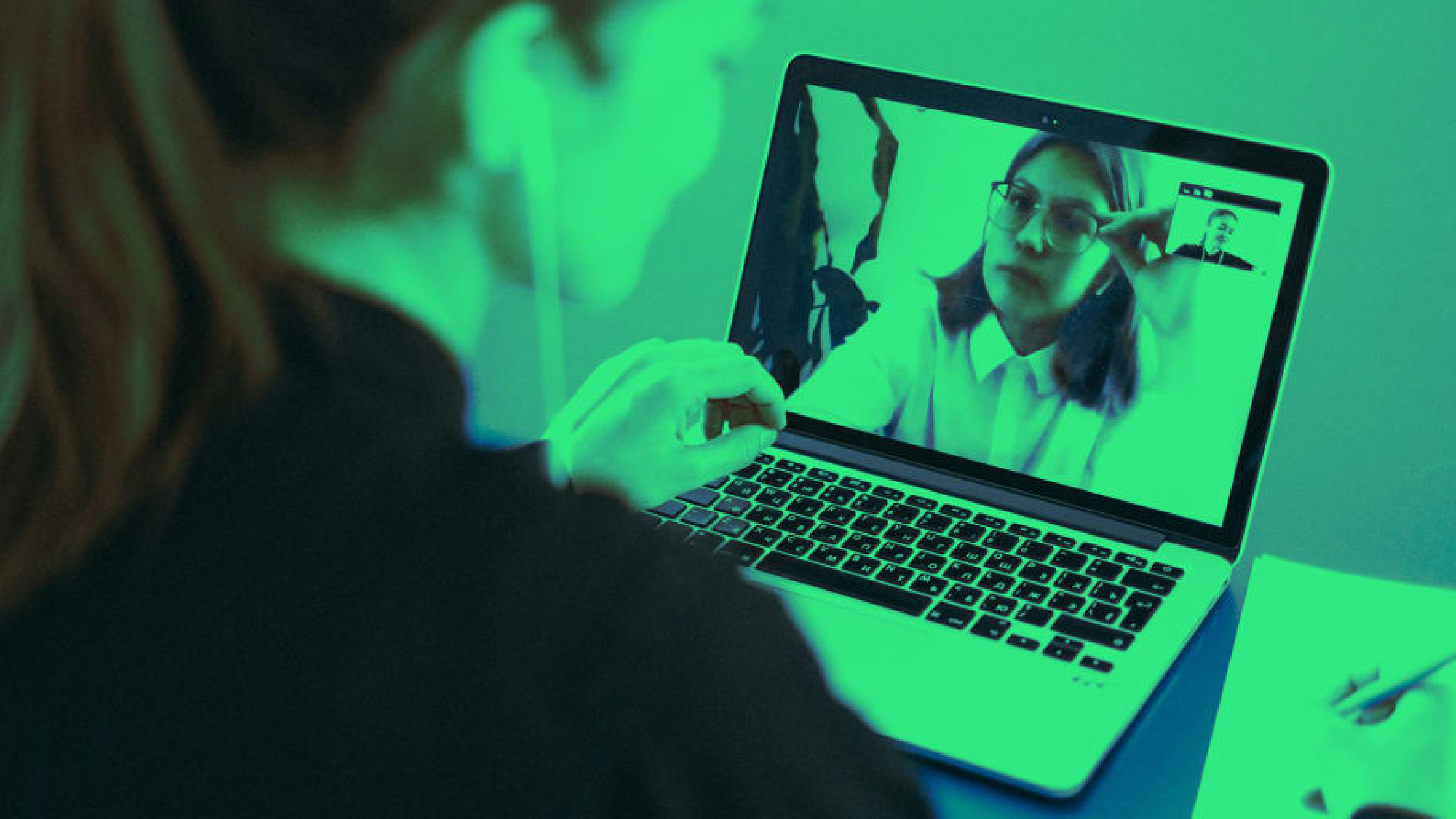
By Jessica Thiefels
Photo Credit: Pexels
Chat has been a workplace tool for many years, but since COVID-19, the use of this tool is only growing. Just look at the growth of Slack: At the end of its 2020 fiscal year, it had 110,000 paid customers and by 2021, that number has increased to 142,000, according to Statista.
However, Slack or other chat platforms may not be the ideal format for all forms of workplace communication. In some cases, it’s better to hop on a video call instead. While this doesn’t mean you should schedule video calls every single day, there are many instances in which everyone would benefit from a video call versus a chat.
Be intentional with your communication choices and choose video chat in these five situations.
WHEN YOU SHIFT TO A HYBRID WORKPLACE
An estimated 80% of full-time workers expect to telecommute at least three days a week even after the pandemic is over, according to Owl Labs. In this hybrid workplace, however, remote employees tend to feel left out. Four out of every five remote workers feel that being remote presents challenges that in-office employees don’t experience, up 10% from 2019.
As more companies embrace hybrid work as the future of business, leaders must look to video as a solution to keep team members unified, collaborative, and on the same page. While chat is valuable for brief conversations, it doesn’t always allow everyone to feel included or heard.
WHEN A FACE-TO-FACE CONNECTION IS NECESSARY
The visual element of face-to-face communication helps reinforce a depth of meaning that you can’t replicate in writing. The nonverbal interchange of eye contact, facial expressions, body posture, or hand gestures is necessary for avoiding miscommunication and increasing understanding.
This is why video may be necessary when there’s the danger of your message being misconstrued. In The Science of Effective Virtual Communication for Leaders, Leila Ansart, founder of Leadership Impact Strategies, explains what happens without the face-to-face aspect:
When there is an absence of information, such as no visual cues, we make our best guess as to the reality of what their face or body is doing. Our minds love to complete the picture, so in the absence of fact, sometimes we piece together the cues. . . . When our brains fill in the blanks in times such as this, our understanding becomes our truth, and we then respond to the information as if it is fact.
Don’t leave employees to make inferences and fill in the blanks. Be clear with your message by choosing a video call instead of a chat.
WHEN YOU NEED TO CENTRALIZE INFORMATION SHARING
No one wants to be on a 20-person group chat, trying to keep up with each new message that comes through. Centralizing important information by getting on a video call with a larger group of people makes it easier to reach everyone clearly and effectively, without the added burden of constant chat notifications.
Even better, you can record these meetings for future reference and keep the recording in a shared drive. If anyone can’t make it, they can easily rewatch the recording later.
WHEN YOU NEED TO GET YOUR TEAM’S ATTENTION
Text-based forms of communication are easy to ignore, especially chats if your internal chat tool is used constantly throughout the day. Think about it: You get a chat, read it, switch back to an email, and then move onto something else, forgetting about the chat altogether.
Prevent information from being overlooked or buried in your team members’ chat histories by sharing high-priority communications through video. Scheduling a video conference in advance, rather than hitting “send” on a spontaneous mass chat thread, also allows your team to come prepared.
Instead of following along in a text-based conversation, then forgetting about it by the next day, they can listen, contribute, ask questions, deliver feedback and absorb the content then and there.
WHEN YOU WANT TO ENCOURAGE SMALL GROUP COLLABORATIONS
While video calls can be exhausting, it’s an ideal format for hosting small group collaboration opportunities that are missed when you’re not in an office. Instead of trying to collaborate on a large group call, which can be challenging, break off into smaller groups where just three or four employees can brainstorm and collaborate before coming back to the group.
Platforms like Zoom make it easy to break groups into small rooms, allowing employees to connect and share while being heard. This can also reduce the distractions of larger video calls or group chat threads because small group interactions can help keep employees engaged.
While video shouldn’t be your go-to format for communication, it’s a valuable tool in certain situations. Get intentional about when you choose video over chat to ensure that employees feel heard, connected, and understood.
For the original article, visit: Fast Company.


